Below are a few options that were reasonably priced, well-liked, and cloud-based. It was hard to find options as many lists for “grants management software” were for funders. Here are three options that are a step up from the basic spreadsheet that most of us wind up using. The other option is of course to use project management software, especially if you are already using it to manage other projects. Some CRMs also include it as a function. Both of those are beyond the scope of this article.
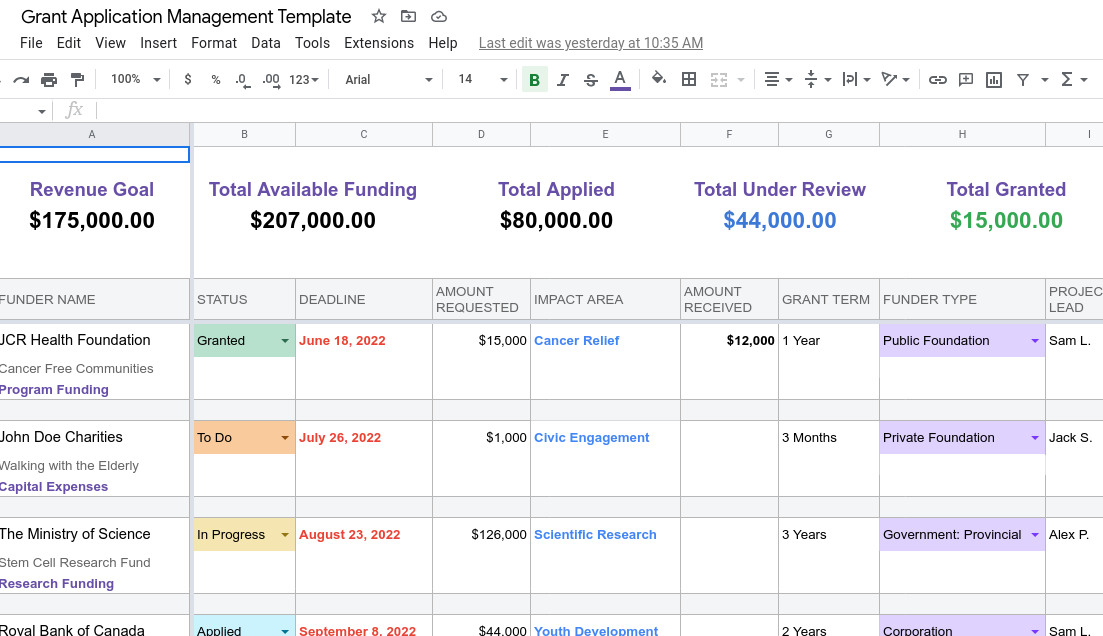
One free option is this nice Google Sheet from Keela and Imagine Canada. It lets you enter basic information about grants you are applying for or have received but also has a nice project tracking spreadsheet so you can create one for each grant. You can link easily to other Drive documents. There’s no easy way to sort the grant overview sheet with the way it is currently set up but it could easily be updated to allow for that.
Another free option is Fluxx Grantseeker.
The free version lets you track apps in progress, awards, reports, tasks, and documents. It can email reminders and import and export data. There are many options you can’t choose since it is the free version but they give you quite a bit of functionality.
The paid version allows you to link to Google Drive documents, and track opportunities, not just actual requests you are working on. It adds the funder search feature but I found that to be similar to what you can find in Guidestar. ($20 or $50/month)
GrantHub is a paid software that looks like a good option for smaller organizations.
They have a free 14-day trial, otherwise, it is $75/month.
It has a data export feature. They help you import data from your existing spreadsheets. There are lots of nice charts and task lists/deadlines lists. You can track opportunities, reports, documents, and awards. Can search for funders in GrantStation once you have the actual paid version so I didn’t try that. It has email reminders. You can upload your files but I don’t see a way to connect to Drive, so you would have to organize them elsewhere.
